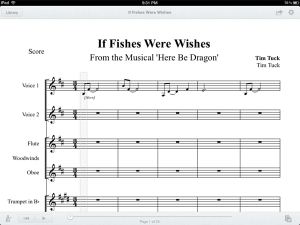Woo hoo! There’s now an official Finale music notation app – Finale Songbook – and for a (free) first go, it’s not bad – not bad at all.
Now I’ve used the Finale notation program ever since it was available on Windows, and I have all the disks to prove it! Back in the day, Finale had no ‘undo’, scant MIDI support and a frankly horrendous learning curve. The learning curve is still there, but everything else has improved exponentially, and despite newer and flashier programs such as Sibelius (much loved by our Education Department’s Instrumental Service) I’ll probably remain a Finale fan to my dyin’ day – and certainly Finale Songbook does nothing to change my mind.
First up though: it doesn’t do that much. Songbook will:
- Display Finale ‘mus’ files
- Auto scroll through them
- Display the score’s parts separately
- Create ‘playlists’
- Sort your Library by title, composer and file name.
A bit like my much used Musicnotes app.
But the kicker, and I was most surprised by this, it plays your score. And pretty darn well too (especially if ‘human playback’ is available.
Oh, and along with the playback, it has a metronome to set the tempo, a resume feature and a scroll bar to quickly move to a desired page.
All in all it’s pretty useful and I can certainly see myself using it at school for:
- Playing new arrangements on the interactive whiteboard
- An accompaniment machine for my instrumental groups
- Playing songs from my musicals when learning them – follow the moving bar
- Analysing songs for melody, harmony, rhythms etc
Wish list? At this point I’d see huge benefits in:
- Selecting a part to display while the score plays.
- Rudimentary editing
- Ability to add annotations
In the meantime, download, install and enjoy.
Tags: Finale, notation, Songbook